Questions & Answers
SERVICE
What is Utify?
Utify is a system for automatically promoting videos on YouTube through official YouTube Advertising.
Utify has developed algorithms to find the most interested YouTube audience, as well as an automatic campaign management system.
For Whom And For What Service Is Developed?
The service is ideal for those who want to grow a YouTube channel, attract a new audience of viewers, and get an increase in views and subscribers. Also, Utify can help entrepreneurs who want to advertise goods or services on YouTube.
Utify is designed to get most effective promotion results.
How Utify Works With YouTube?
Utify is a partner of YouTube and Google Advertising in the video advertising area. Google has provided Utify with a special agent interface and special API access rights to set up advertising campaigns.
How To Advertise On YouTube Through Utify?
To start a promotion, you must:
1. Fill out the brief in which you specify desired promotion settings
2. Pay for the advertising campaign in any convenient way
3. Link the channel to Google Advertising to get Utify detailed promotion statistics. The instruction is available here. Optional.
Can I make a contract?
Yes, of course. Utify may conclude an agreement with a legal entity in Russia, Ukraine and USA.
PROMOTION
How Is The Channels Promotion Going?
Promotion of the channel is achieved by promoting the video from the channel. The system selects video from more than 20 parameters. In Google advertising module hundreds of variants of advertising video ads are created. Based on statistics, Utify determines the most effective video ads and manages the promotion settings so as to get the best results of the cost of viewing, viewing depth, retention, CTR, etc.
How Are The Commercials Videos Promoted?
Google's ad module creates hundreds of ad options for video ads. Based on statistics, Utify determines the most effective video ads and manages the promotion settings so as to get the best indicators of the cost of viewing, viewing depth, retention, CTR, etc.
Who Will Watch My Videos?
Based on the statistics, Utify will only show the video to the YouTube viewers who perceive your videos with maximum engagement.
Where And In What Form Will My Videos Be Displayed?
Videos will only be shown on https://www.youtube.com. Utify supports official advertising formats of YouTube, the description of which can be found at that link.
Can I Customize Who Will Show Ads?
The service allows you to choose the manual promotion settings.
When filling out the brief at each step you can specify the necessary settings manually.
As for the targeting of the interests of the audience, the service takes on this task, because Algorithms find the target audience many times better than a person.
Can I Choose The Videos That Will Be Used To Promote The Channel?
Off course! You can entrust the choice to the system, or you can specify it yourself when filling out the brief in step 3.
Is It Possible To Control The Timing Of The Promotion?
The term of promotion depends very much on the number of your viewers on YouTube, so the impact on the speed of advertising is only if there is a sufficient number of viewers. There are 2 distribution modes available: normal and accelerated. You can specify the method in brief in step 6.
PRICING
How Much Does Video Advertising Cost on YouTube And How Are Fees Charged?
YouTube ads are affordable for everyone. To run the promotion, you're gonna need $100. The minimum budget is due to the need for algorithms in the necessary amount of statistics, sufficient for the most useful advertisement. After sending the brief, you will receive a media plan, and then you need to top up the the balance, after which the advertising campaign will start.
What Payment Methods Are Supported?
You can pay for promotion through a bank card, PayPal, as well as by bank transfer for bill payment.
REPORTS AND STATISTICS
How to Link YouTube Channel to Utify To Collect Statistics?
To link a channel, you must:
1. Pay for the advertising campaign
2. Click the link button in Utify account or "REVIEW LINK REQUEST" button at the email that Google send to you.
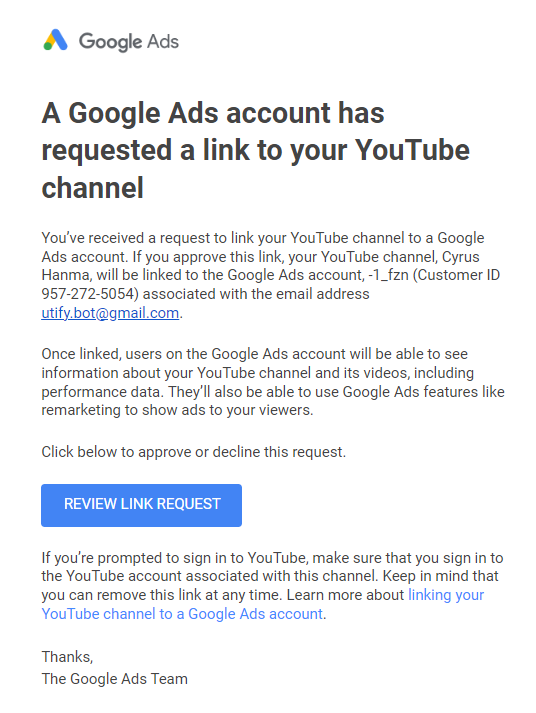
3. Your YouTube channel page opens with the following window
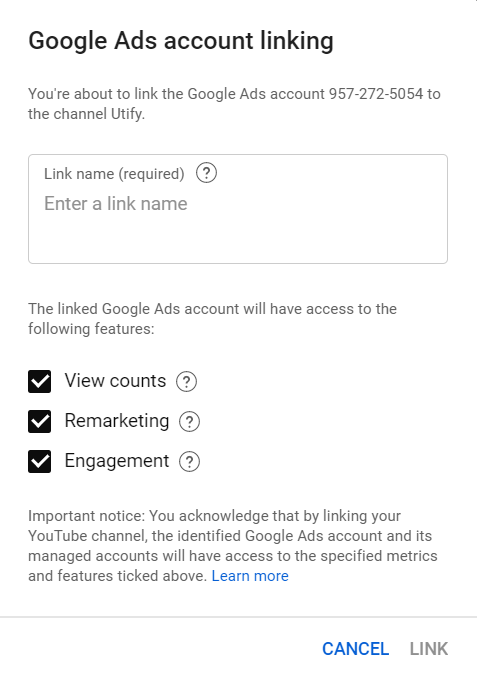
It is necessary for the field "Link name", so write "Utify" and clicks "SAVE".
Then the YouTube channel connection can be considered as successfully completed.
What Reports And Where Will I Get Them?
Utify will send report to your email after finished campaign.
The report include the following measures:
• Number of views
• Number of subscribers
• Number of likes
• budget spending
Most of the statistics and reports are available in your personal YouTube account.
Does All Views Count For YouTube?
Yes, all videos are watched by real YouTube viewers. All views made via Utify are counted on YouTube.
How to Find Views in YouTube Personal Account?
1. You need to go to the YouTube Studio
2. Select the Analytics section
3. Click the Views tab
4. In the Types of traffic sources section, select "more"
On the page that opens, you can see the graph of the dynamics of views by source.
Views made via Utify will be marked as "Ads on YouTube."
YOUTUBE
What videos are not allowed to be advertised on YouTube?
It is forbidden to advertise videos that do not meet the requirements or violate the rules.
How do I turn off the age restriction for YouTube video?
1. You need to go to the YouTube Studio
2. Оn the Content page, click edit video (pencil icon) when hovering over the video
3. In the Audience section, click "this video is not for children", and in the drop-down menu "age restrictions (advanced)" specify that the video is suitable for viewers under 18
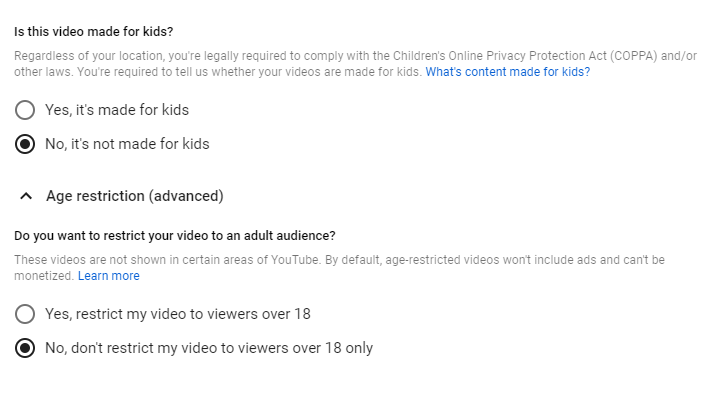
and click "SAVE".
After that you can use the video to promote it on YouTube.